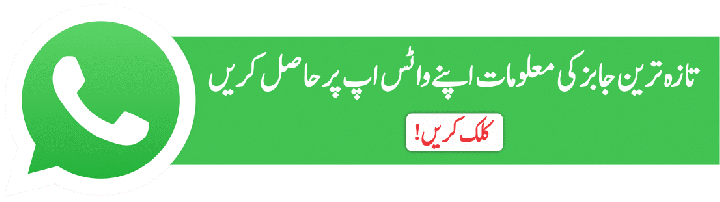How To Download FIA Roll Number Slip 2021
- How To Download FIA Roll Number Slip 2021
- Click below on “Download Roll Number Slip” or visit FIA Job Portal at jobs.fia.gov.pk
- First of all, enter your CNIC number and click on submit button to print your registration slip.
- System will generate your roll number slip where written/physical test date, test time and test venue of candidate will be mentioned.
- At the top of your roll number slip, position name will be mentioned for which you’ve applied.
- Take a print out your roll number slip and prepare yourself accordingly.
- In case if you got rejected, rejection reason will be displayed instead of your roll number slip.
- If you don’t know eligibility criteria for physical test, don’t worry you can check here against each post
- FIA Jobs 2022 Online Apply
- FIA Jobs 2021 Online Apply Start Now
- FIA Jobs Roll No Slip 2021 Download | Check Your Status Online
- jobs fia gov pk FIA Roll Number Slip 2021 Constable ASI LDC/UDC Sub Inspector
- How To Download FIA Roll Number Slip 2021
- FIA Jobs 2021 Advertisement | 3257 Jobs in FIA
- Latest FIA Jobs 2021 Wow Advertisement 1140Vacancy in FIA Apply Now
- FIA Jobs 2021 Official Advertisement
- Federal Investigation Agency Jobs 2021 Wow Official Advertisement 1140+Vacancy
- FIA Jobs 2020 Advertisement
How To Download FIA Roll Number Slip 2021
Instructions for Applicants:
- It is important to bring your face mask, sanitizer, and a transparent water bottle along on your test day.
- Wearing a face mask is a mandatory requirement to enter the FIA test center.
- Please bring your Original CNIC, Original degree required for the post you have applied on your test day.
Registration Slip(s) for executive posts like Sub Inspector, Assistant Sub Inspector, Constable and Constable Drivers will contain phyical Test Center and Physial Test Date information.
Registration slip(s) for posts other than executive will have value as N/A in Physical Test Center and Physical Test date field.
Separate Registration slip against each post is required at FIA station/CBT center.
Staple your passport size photograph on your registration slip(s).
How To Download FIA Roll Number Slip 2021
FIA Jobs Roll No Slip 2021 Download | Check Your Status Online
FIA Roll Number Slip Sample:

Share it with your friends: